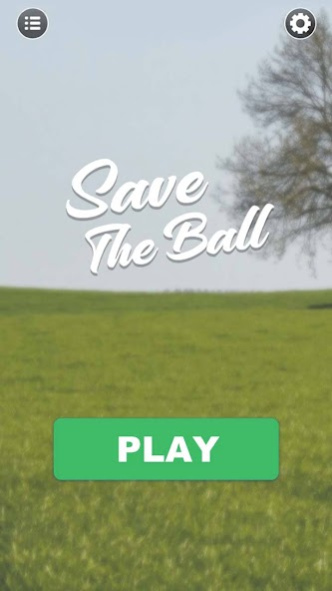Save The Ball - Block & Puzzle 1.2.1
Free Version
Publisher Description
Save the ball is a challenging puzzle game where you can swipe the rings to connect the pipes in order to make the ball fall down. You can exercise your skills and concentration in your spare time instead of using real expensive coach toys.
Key Features
- Realistic balls and wooden rings
- Soothing background music
- Easy guides to follow
How to Play
- Swipe the rings from the lowest
- Look for the stars to let them on the right location
- Find the right pipe routine
- Try to get 3 stars to pass the level within the requires time!
Marbles in the game cannot be dragged.
Try your best to collect all the stars in the channels.
There are 200+ fun levels.
Play the game with soothing music and in a gentle environment.
Each level has 3 stars to collect.
Easy to learn, but hard to master.
Train your brain and keep your thinking active!
Suitable for all ages who want to strengthen the skills and concentration. Come to play right now!
About Save The Ball - Block & Puzzle
Save The Ball - Block & Puzzle is a free app for Android published in the Puzzle & Word Games list of apps, part of Games & Entertainment.
The company that develops Save The Ball - Block & Puzzle is Higgs Studio. The latest version released by its developer is 1.2.1.
To install Save The Ball - Block & Puzzle on your Android device, just click the green Continue To App button above to start the installation process. The app is listed on our website since 2022-10-24 and was downloaded 0 times. We have already checked if the download link is safe, however for your own protection we recommend that you scan the downloaded app with your antivirus. Your antivirus may detect the Save The Ball - Block & Puzzle as malware as malware if the download link to com.savetheball.brain.puzzle is broken.
How to install Save The Ball - Block & Puzzle on your Android device:
- Click on the Continue To App button on our website. This will redirect you to Google Play.
- Once the Save The Ball - Block & Puzzle is shown in the Google Play listing of your Android device, you can start its download and installation. Tap on the Install button located below the search bar and to the right of the app icon.
- A pop-up window with the permissions required by Save The Ball - Block & Puzzle will be shown. Click on Accept to continue the process.
- Save The Ball - Block & Puzzle will be downloaded onto your device, displaying a progress. Once the download completes, the installation will start and you'll get a notification after the installation is finished.